GOOGLE CLASSROOM INSTRUCTIONS
At JCSC students use Google Classroom to access resources and work set by their teachers. Google Classroom allows teachers to post and share class materials.
We recommend students download the Google Classroom App to receive notifications from their teachers when new work is posted or the class teacher wishes to send a message to the students. The Google Classroom app is available to download for free on Apple, Android or Chrome devices.
● Google Classroom can be accessed on a computer, mobile, tablet, and games console – including Xbox and PlayStation.
● Google Classroom can also be accessed by going online and entering the following web address: https://classroom.google.com/ It is recommended that the Google Chrome web browser is used to access Google Classroom.
LOGGING INTO GOOGLE CLASSROOM
Students log into Google Classroom using their school e-mail address for example studentusername@jcsc.co.uk and school password.
Students know how to add themselves to a Google Classroom. For students to join a class they should use the “+” option to enter the classroom code. Students can then gain access to all resources.
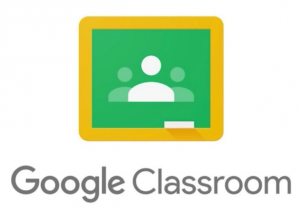

REMOTE LEARNING GUIDE
The remote learning guide contains useful information around what parents and carers
should expect from home learning provision.
ACCESSING GOOGLE CLASSROOM FROM HOME
Google Classroom can be accessed on a computer, mobile, tablet, and games console – including an Xbox or PlayStation. Watch the video to find out how you can login at home.
UNDERSTANDING GOOGLE CLASSROOM FUNCTIONS
We recommend students download the Google Classroom App to receive notifications from their teachers when new work is posted or the class teacher wishes to send a message to the students. The Google Classroom app is available to download for free on Apple, Android or Chrome devices.
USING AN XBOX WITH GOOGLE CLASSROOM
You can use an Xbox to access Google Classroom if you don’t have a computer or laptop, just follow these instructions.

HOME LEARNING WEBSITES AND APPLICATIONS
LOANING KEYBOARDS TO USE WITH GAME CONSOLES AND GOOGLE CLASSROOM

If you don’t have access to a laptop or computer at home, you can use an Xbox or PlayStation to edit documents and carry out work set by teachers. Using the controller to input letters can be time consuming so the school is offering to loan keyboards to those students who have no other access to a keyboard.
Contact ictsupport2020@jcsc.co.uk to request a keyboard.
HOW TO USE KERBOODLE
We use Kerboodle to access Allez online. This Kerboodle user guide outlines how to use the remote learning tool.
THE CAREERS CLASSROOM
Students in years 11-13 can access the dedicated Careers Google Classroom, where information is shared about further and higher education, virtual events, webinars, apprenticeships and other opportunities. Please contact Mr Moore for further information.